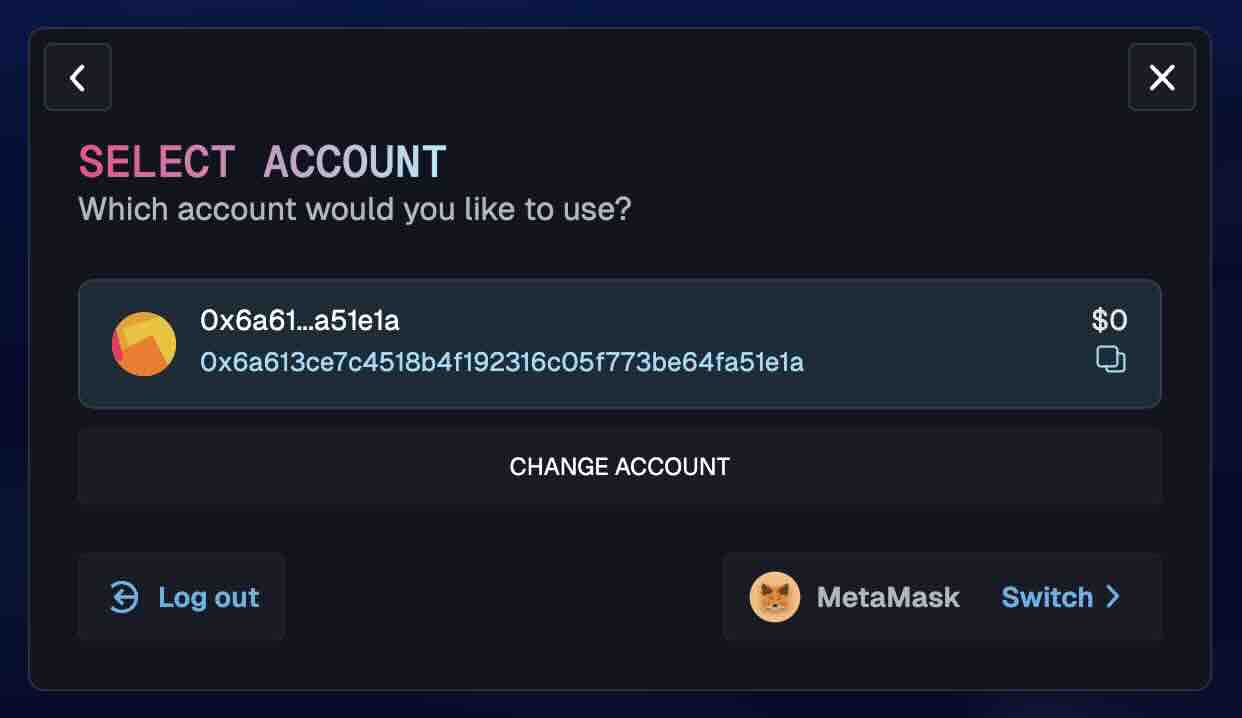Using MetaMask on Hydration (0x)
Hydration supports EVM wallets, enabling you to perform various transactions on the protocol, such as trading in the Omnipool, placing OTC orders, and more.
Additionally, you can transfer tokens from EVM chains like Ethereum and Moonbeam into Hydration.
The following guides will walk you through using an EVM wallet on Hydration.
How to Connect an EVM Wallet to Hydration (MetaMask)
- Click the Connect button at the top-right of the Hydration Portal.
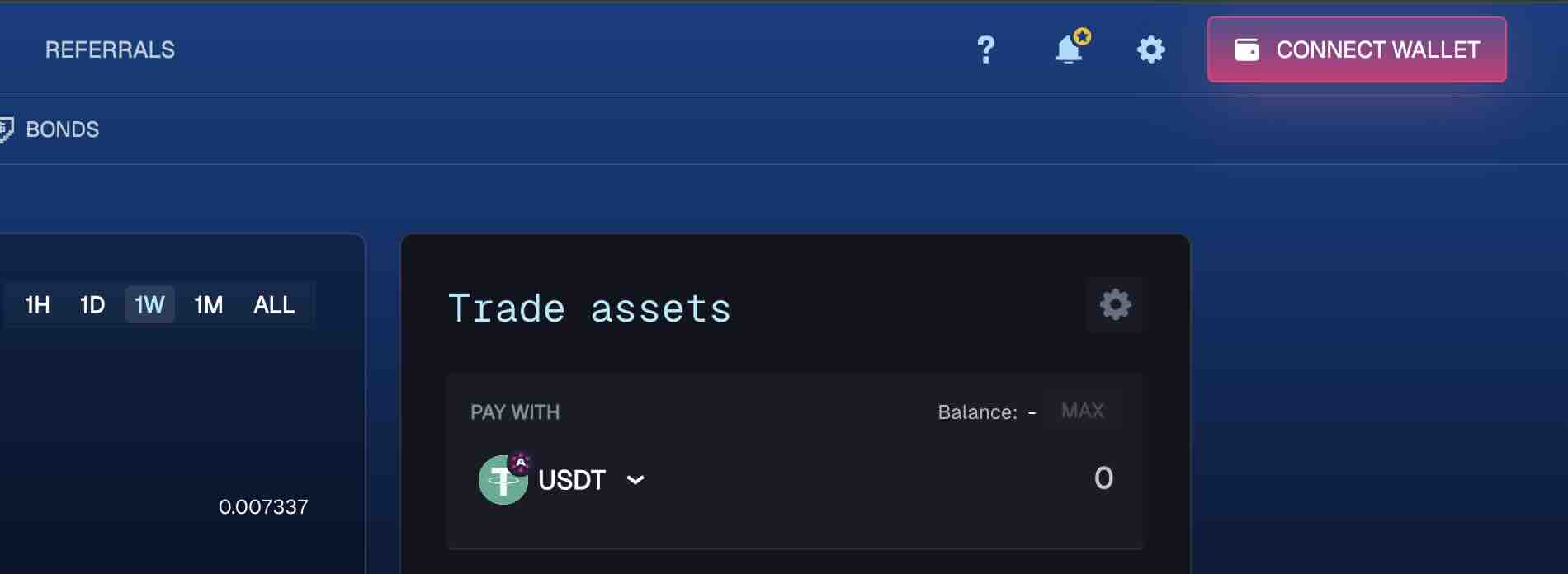
- Select EVM and choose your preferred wallet. For this guide we will choose MetaMask. There is also the option of Talisman, WalletConnect, and SubWallet. More wallets will be added as becomes necessary.
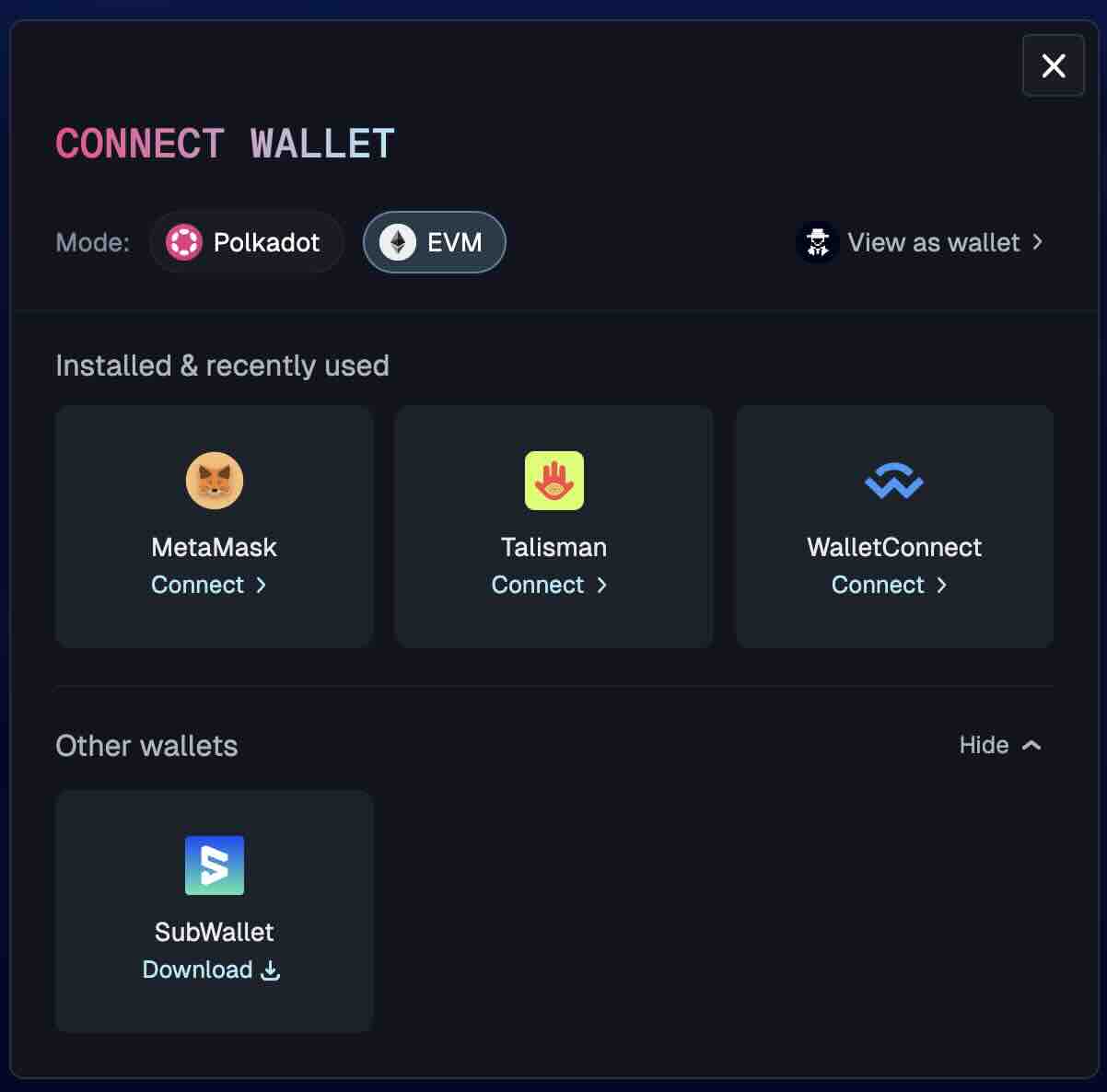
- Sign-in to MetaMask and select the account you would like to connect to Hydration.
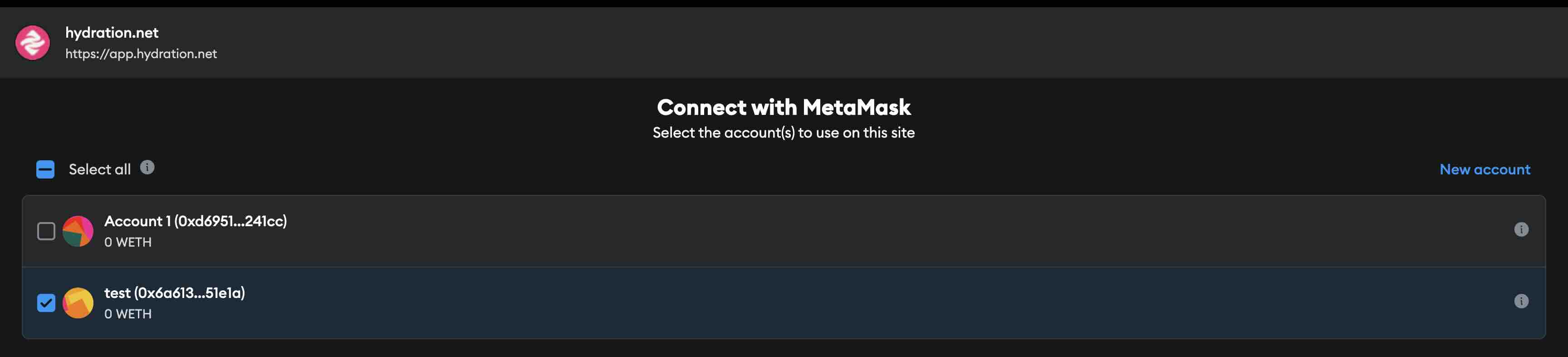
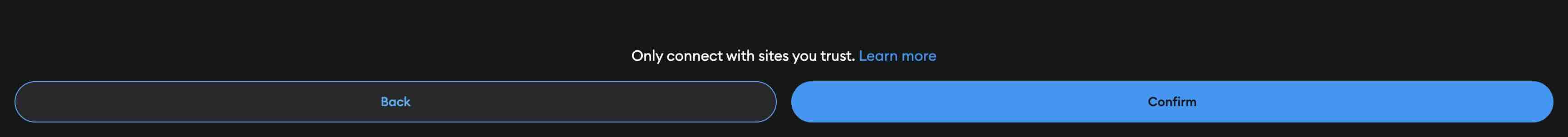
- Click Confirm and accept changing network to Hydration.