Provide Liquidity
Providing liquidity on Hydration is straightforward, requiring only a single token to start earning trading fees and farm rewards.
Add Liquidity
Step 1: Navigate to Liquidity Page
https://app.hydration.net/liquidity/all-pools

Step 2: Select Your Pool
Browse through the All Pools tab to see available assets. Each pool displays important metrics including current APR, Total Value Locked (TVL), and available farming rewards to help inform your decision.
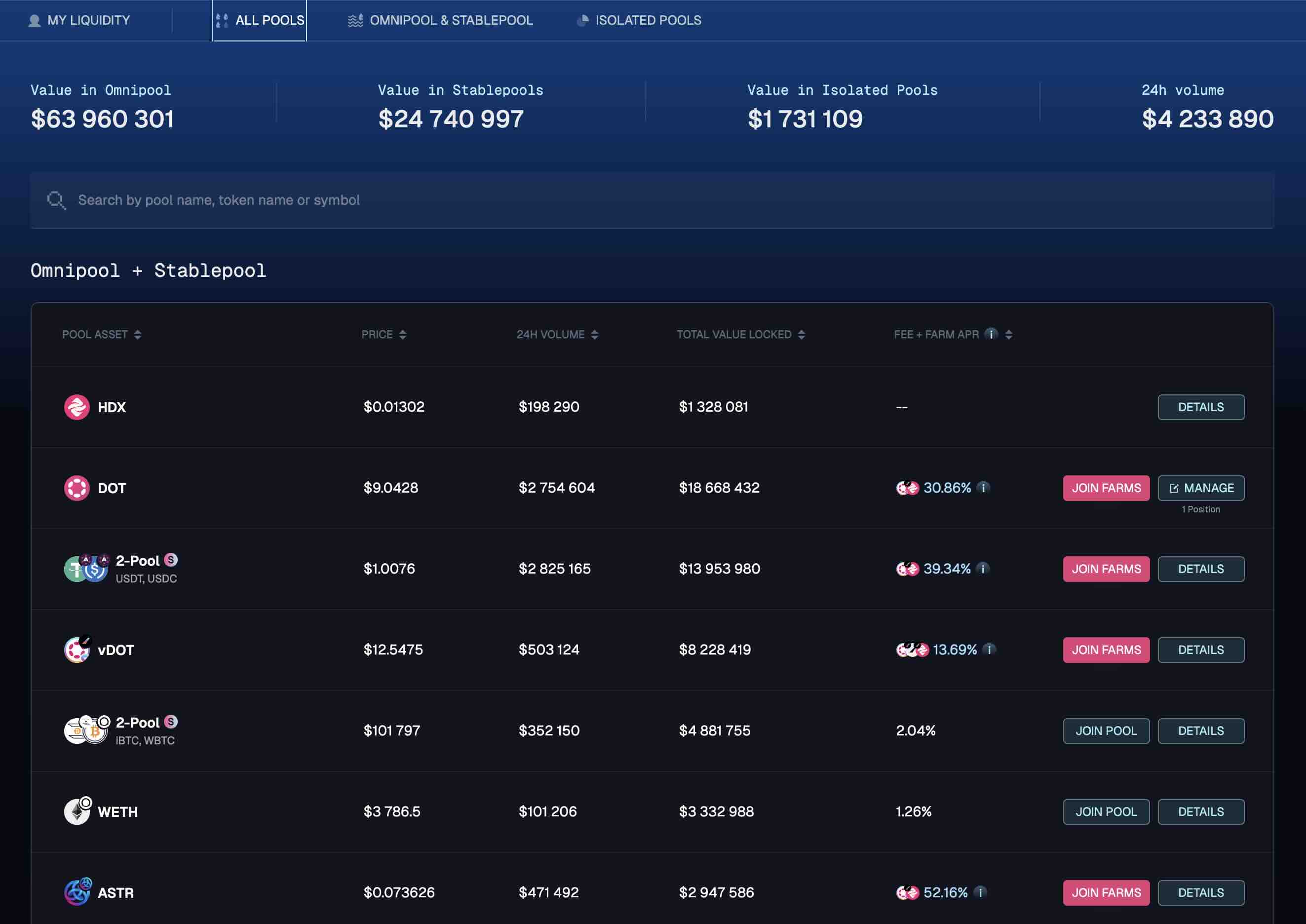
Step 3: Join Pool/Farm
Click the Join Farms button next to your chosen asset. If farming rewards aren't currently available for your selected asset, you'll see "Join Pool" instead.
Step 4: Set Liquidity Amount
- Enter the amount of tokens you wish to provide as liquidity
- Your potential earnings will update based on your input amount
- Review the transaction details before proceeding
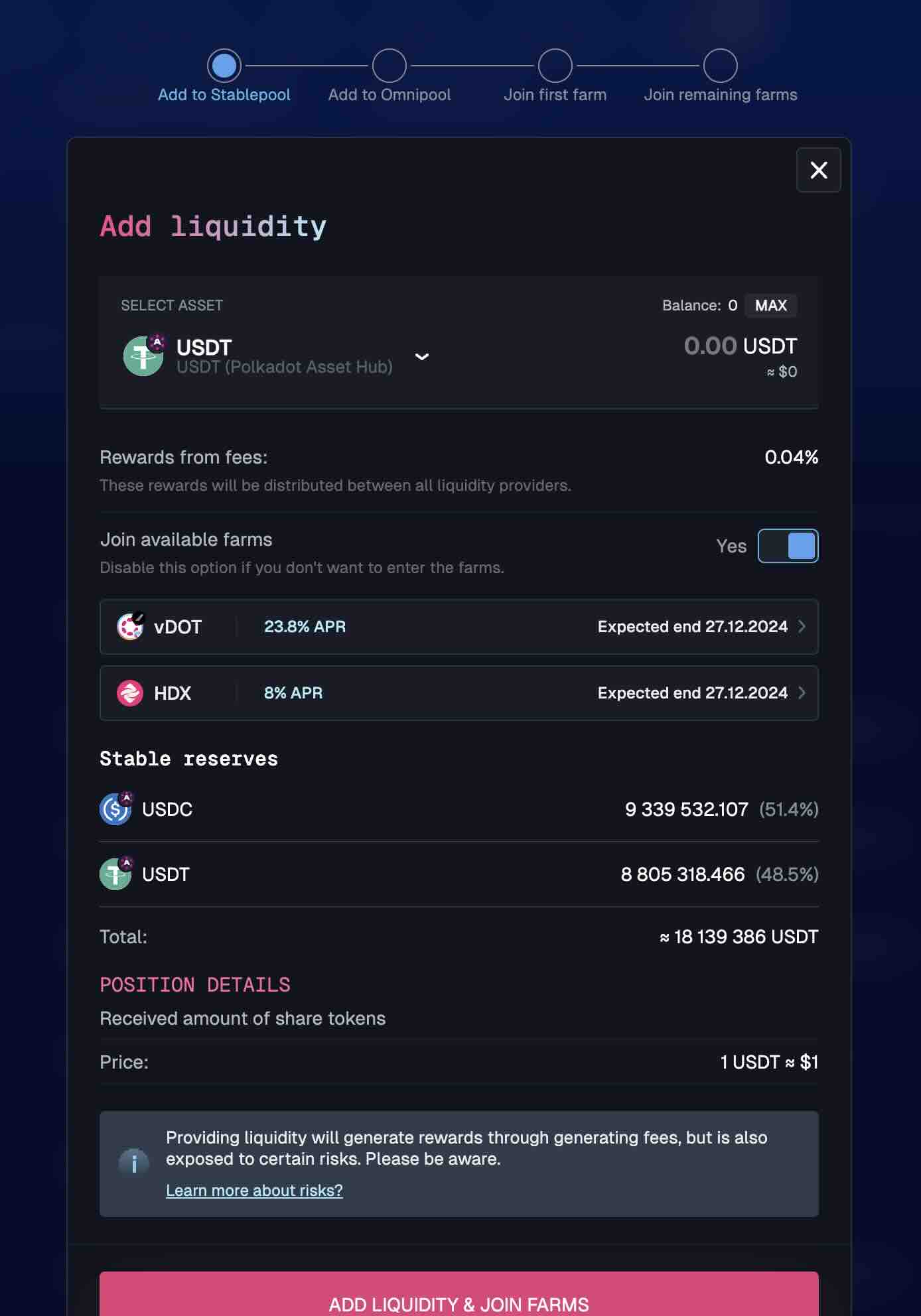
Step 5: Complete Transaction
- Click Add Liquidity & Join Farms to initiate the process
- Sign the required transactions through your wallet
- Wait for transaction confirmation
Adding More Liquidity
Step 1: Access Your Position
Navigate to the My Liquidity tab to find your existing positions.
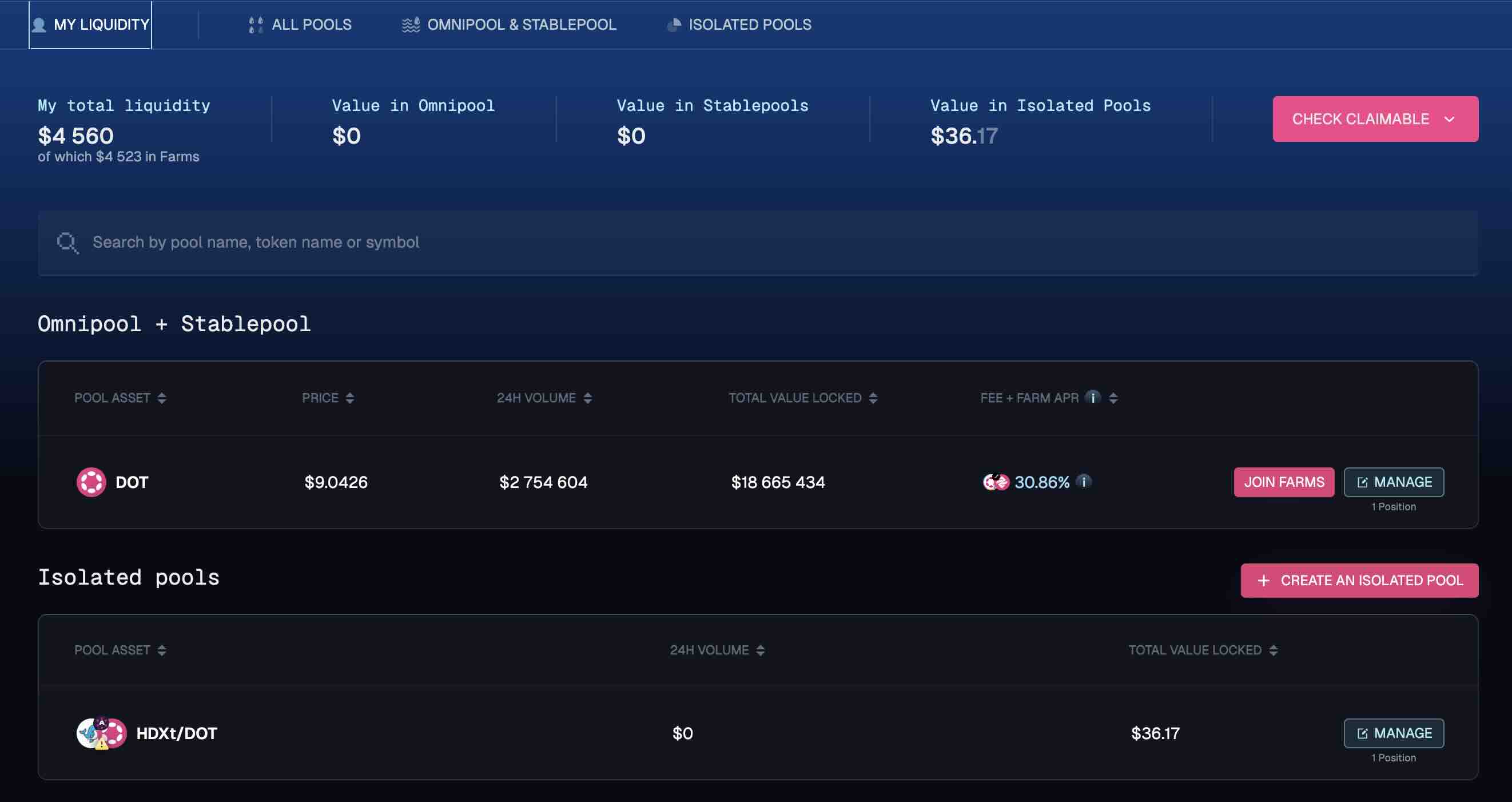
Step 2: Manage Position
- Find your token and click Manage
- Select Add & Join Farms to increase your liquidity
- Enter the additional amount and sign the transactions
To learn more about providing liquidity and the available rewards, check out this guide.