Referenda (old)
This page relates to the old governance system (Gov v1) which has been replaced by OpenGov.
Please check the OpenGov docs instead.
This post provides a step-by-step guide on how to participate in referenda - voting and proposing. There are two alternative tools which you can use for this purpose - Subsquare or Polkadot/apps.
Before you decide to participate, we strongly encourage you to read through the knowledge article in the Learn / Democracy section. There you will find some important details on the mechanics behind referenda.
Using Subsquare
Vote in a Referendum
To see all active and past referenda, navigate to the Referenda tab on Subsquare.
For first time and previous users, click on Login (top right corner) and connect your wallet.
Click on an active referendum to see its details, the voting turnout, as well as the voting module.
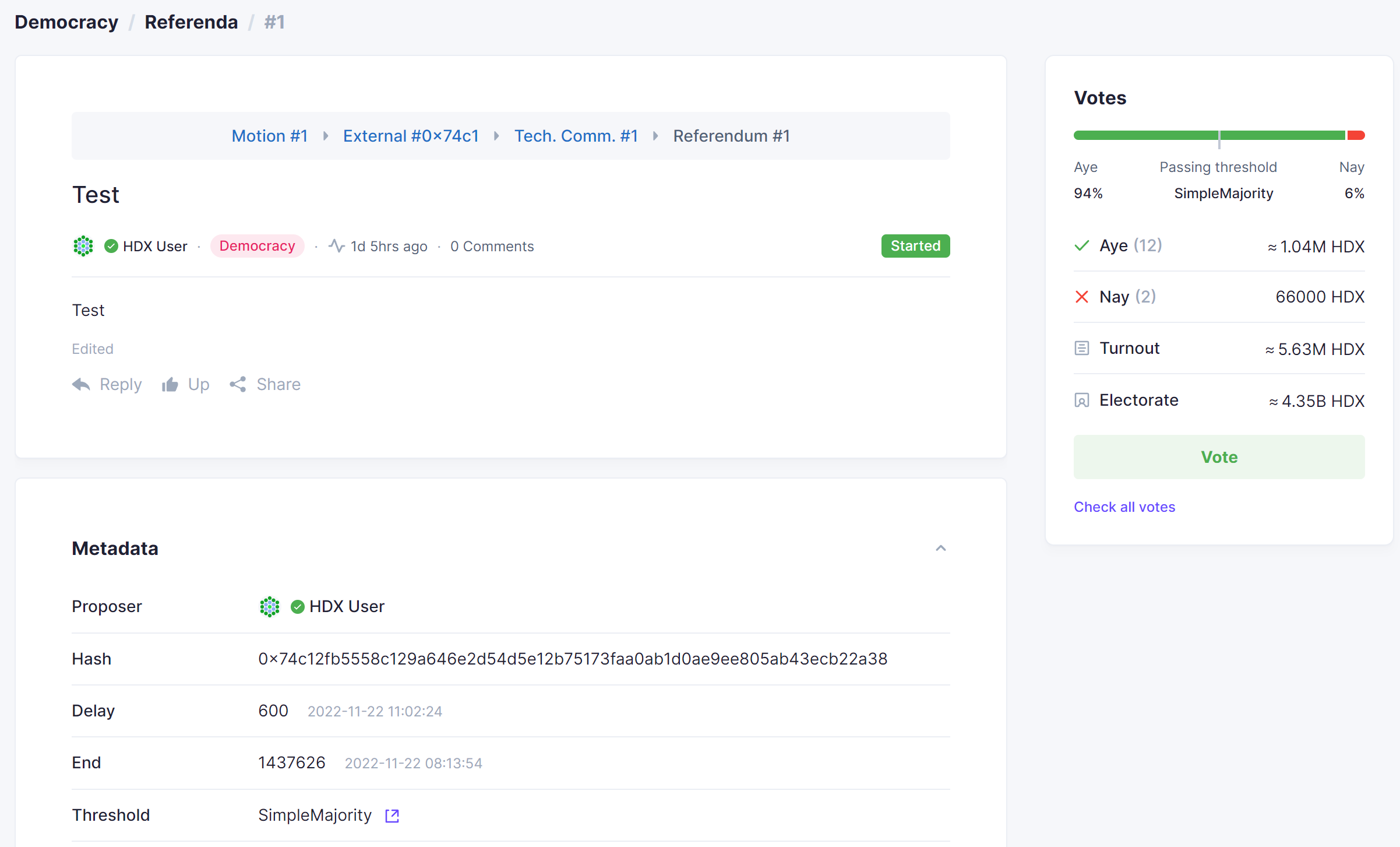
To cast your vote, click on Vote and provide the following information:
- Vote with account - select the voting account.
- Value - this is the amount of HDX tokens you are willing to lock in support of the referendum.
- Vote lock - this is the multiplier which co-determines the weight of your vote.
After that, bring out your vote by clicking on Nay (No) or Aye (Yes) and sign the transaction.
In the section Cast Your Vote, fill in the following information:
- Amount to vote - this is the amount of HDX tokens you are willing to lock in support of the referendum
- Conviction multiplier - this is the multiplier which co-determines the weight of your vote.
After that, bring out your vote by clicking on Vote yes or Vote no and sign the transaction.
Using Polkadot/apps
Vote in a Referendum
You can see all referenda which are open for voting by navigating to Governance > Democracy in Polkadot/apps.
To vote in a referendum, click on the Vote button next to it.
In the popup, fill in the following information:
- Vote value - this is the amount of HDX tokens you are willing to lock in support of the referendum
- Conviction multiplier - this is the multiplier which co-determines the weight of your vote.
After that, bring out your vote by clicking on Vote Nay (No) or Vote Aye (Yes) and sign the transaction.
Propose a Referendum
Proposing a referendum via Polkadot/apps consists of two steps - submitting a preimage, and submitting the proposal on-chain.
01 Submit preimage
To submit the preimage, visit Polkadot/apps and navigate to Governance > Democracy.
After clicking on Submit preimage, you should see the following popup:
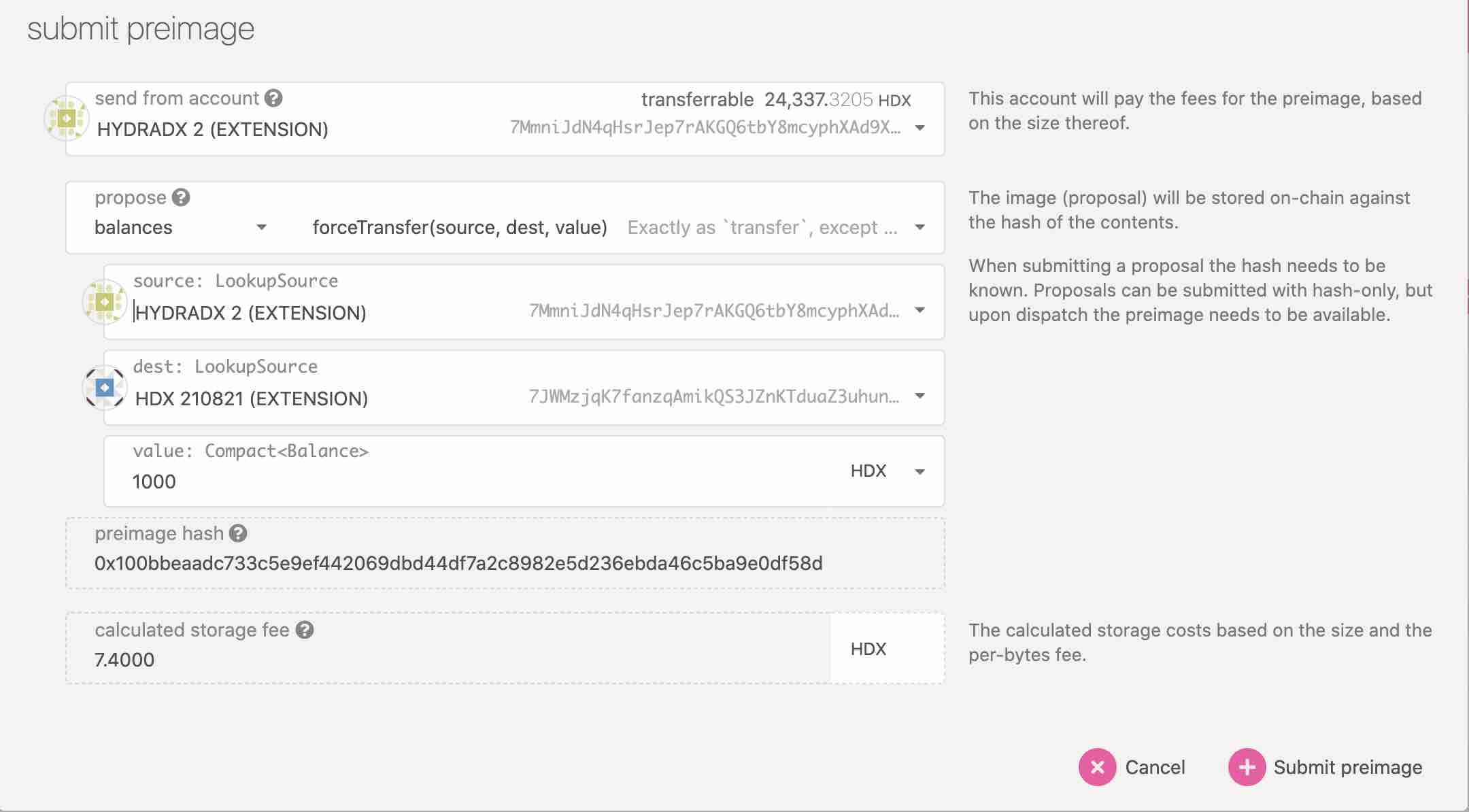
Fill in the information in the fields show above. The most important parameters are:
- Account from which the proposal is sent
- Proposal area
- Proposed action
In the example above, the proposal area is balances, and the action is forceTransfer of tokens from one account to another.
Before submitting the preimage and signing the transaction, please make sure to copy the preimage hash. You will need it for the next step.
02 Submit proposal
To submit the referendum proposal, visit Governance > Democracy in Polkadot/apps.
After clicking on Submit proposal, you should see the following popup:
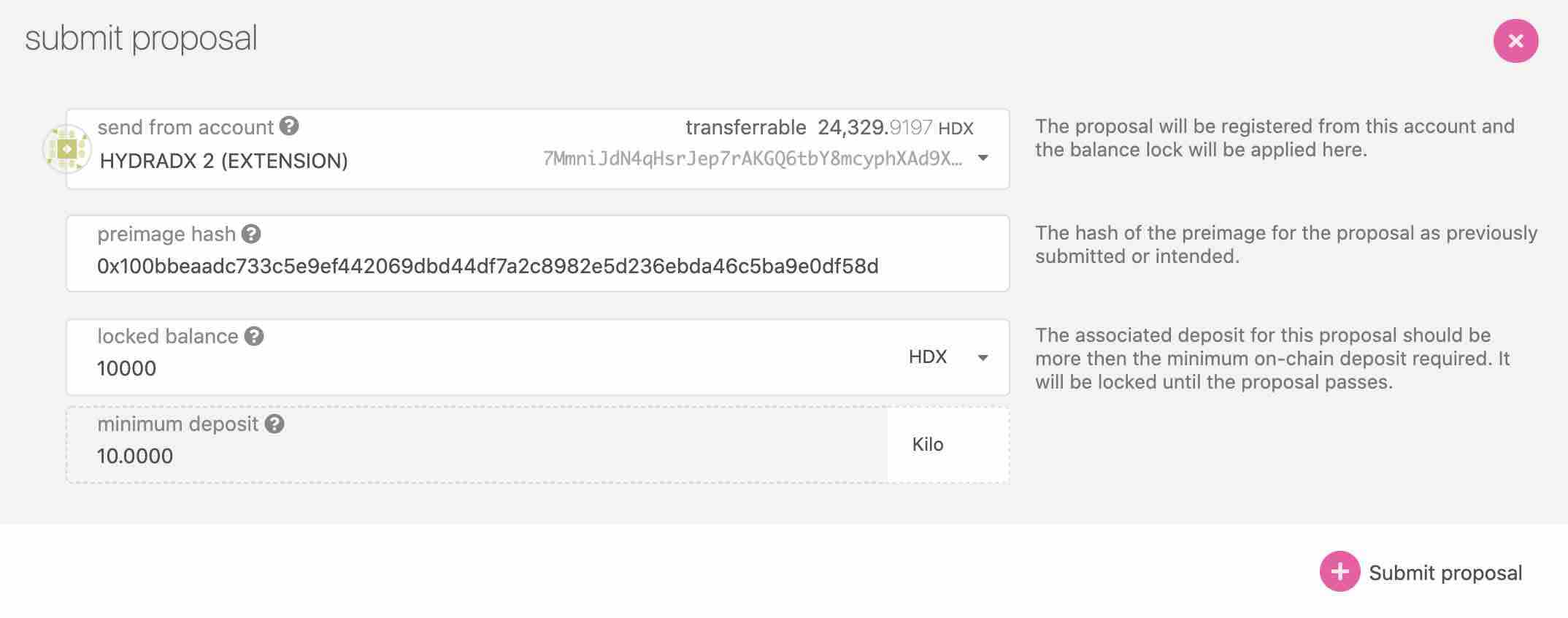
Enter the preimage hash from the previous step, and the amount of tokens you are willing to deposit for the proposal. The minimum is 100,000 HDX.
After submitting the proposal on-chain and signing the transaction, your proposal should appear in the list of proposed referenda.
Every voting period, the referendum proposal with the highest backing (seconding) enters the voting round. As the amount of referenda grows, there is no guarantee that your proposal will ever gain sufficient seconding to enter voting. There is no option to withdraw a referendum proposal, meaning that your funds might remain locked for a longer period of time.
Malicious referendum proposals are punished. The Hydration Council and the Technical Committee have the right to cancel any referendum which was proposed in bad faith. As a result, the deposited tokens will be burnt.